Solving the Issue of Needing Official WhatsApp for Login: 100% Proven
If you encounter the issue “You need the official WhatsApp to log in,” this page is your destination for resolving all related problems. Whether you cannot use your WhatsApp account, your account has been suspended, or the message “Logged out due to the use of an unofficial WhatsApp, please download the official WhatsApp app and verify your account to log in again” appears.
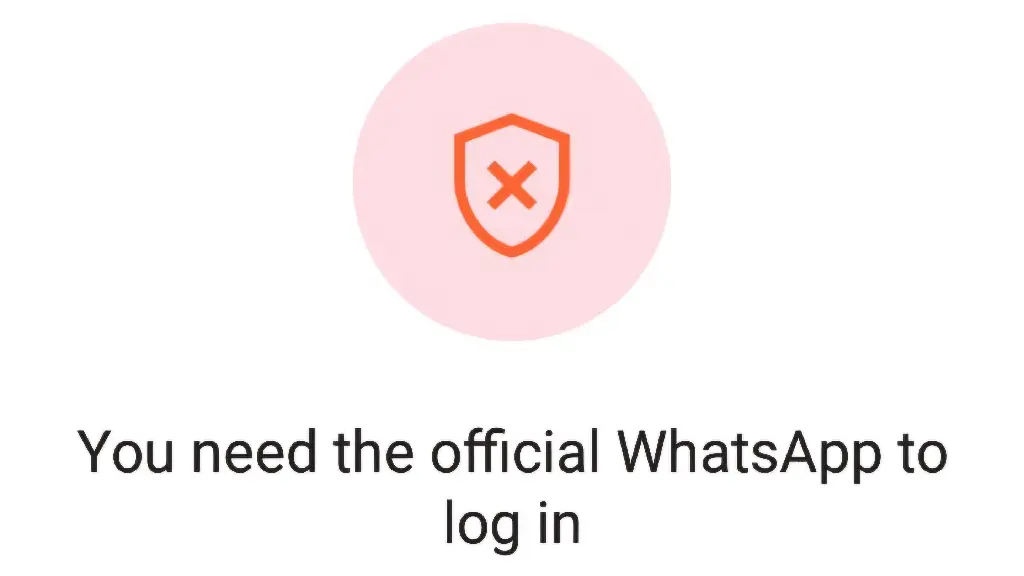
First, You Need to Install the Official WhatsApp Application:
- No Chat Backup Restoration: If you do not wish to restore your chat backup, install the official WhatsApp, enter and verify your number to access your account, and then follow the steps below to use GBWhatsApp.
- Using GBWhatsApp: If you are still using GBWhatsApp and don’t want to lose your chats, follow the instructions on how to switch from GBWhatsApp to the official WhatsApp.
- Already Installed: If you already have the official app installed on your phone, simply follow the next steps.
Steps to Solve the Issue of Needing Official WhatsApp for Login
- Install GB WhatsApp: Install GB WhatsApp from the download page available at the link below. Once downloaded, install it.
- Grant Permissions: Grant all permissions to the GBWA app and then click “Agree and Continue.”
- Link as a Companion Device: Click on “Link as a companion device.”
- QR Code Scanning: A QR code will appear to link your account with GBWhatsApp. Immediately send this screenshot to another device.
- Alert: This step requires quick execution because you only have 15 seconds from the time the QR code is displayed on the screen to send and scan it via GBWhatsApp.
- Scanning on the Same Device: If the GBWA app is installed on the same phone as the official WhatsApp, scan the code immediately.
- Error Message: If you receive an error message when trying to scan the QR code, wait until another QR code is generated and then scan it via GB WhatsApp.
- Very Important Note: Never uninstall the official WhatsApp to avoid permanently losing your chats and to continue using the GBWhatsApp version linked to the official app.
Additional Notes for Using GBWhatsApp
- Mute Notifications: Mute notifications from the official WhatsApp to avoid duplicate notifications.
- Sharing Statuses: You won’t be able to share statuses via GBWhatsApp, but you can still share them through the official WhatsApp app.
By following these steps, the issue of being blocked from logging in via GB WhatsApp will be resolved, ensuring a seamless messaging experience.
 GBWhatsApp – WhatsApp GB
GBWhatsApp – WhatsApp GB